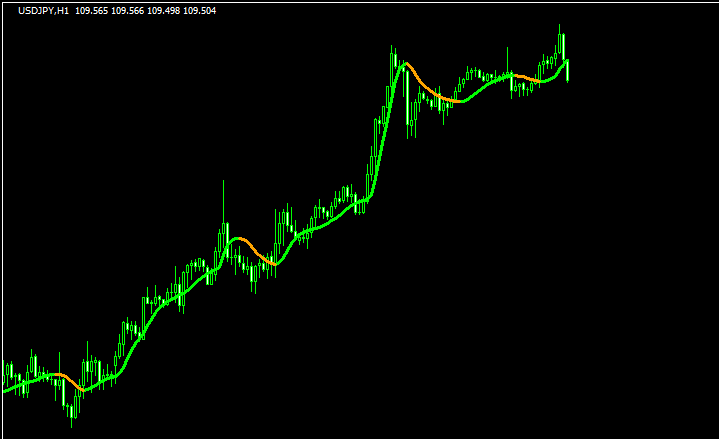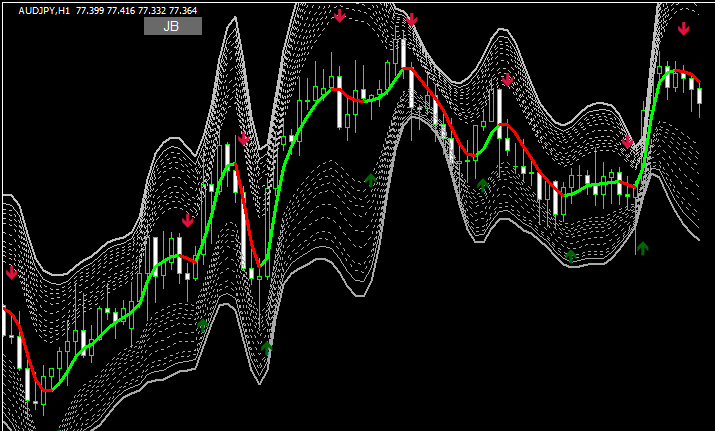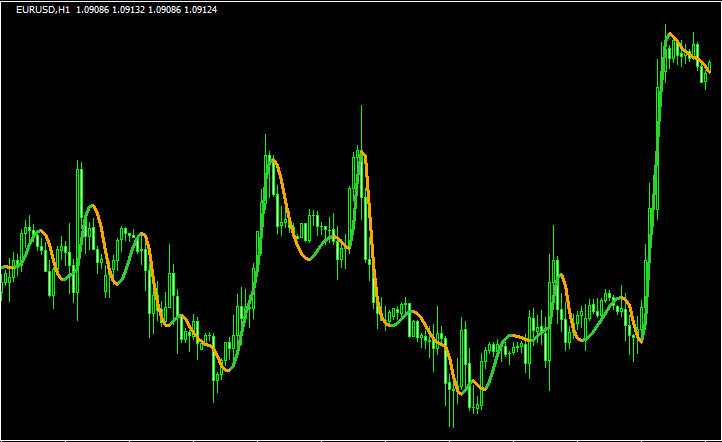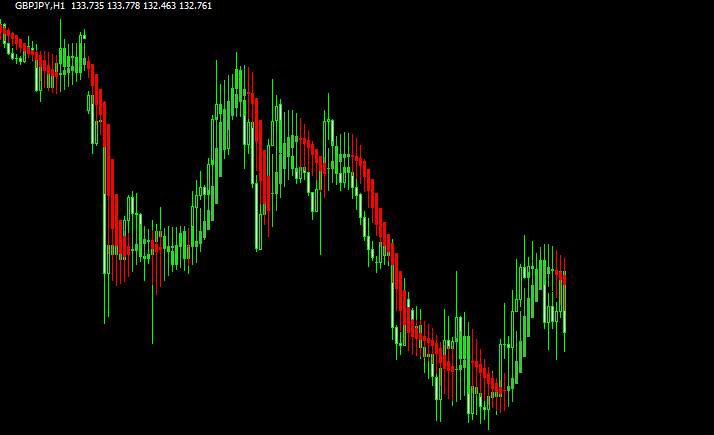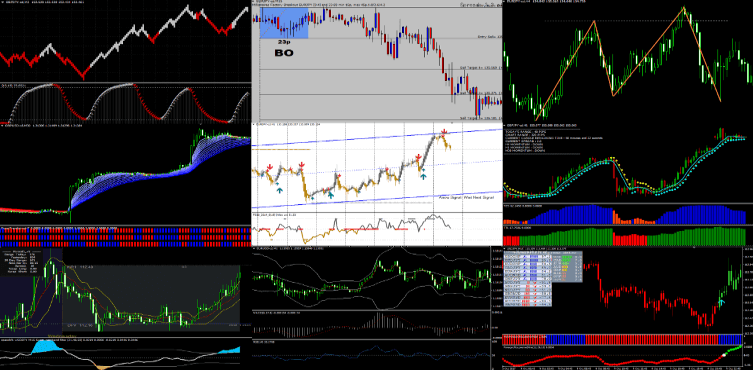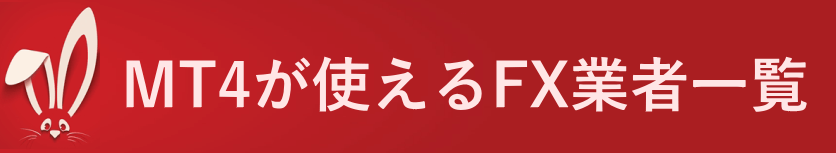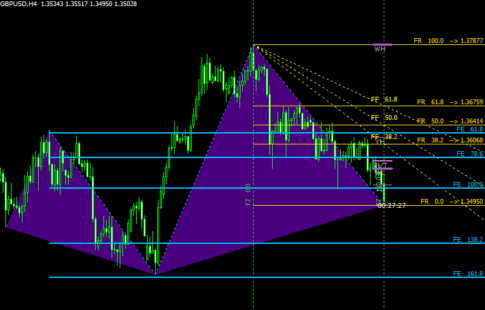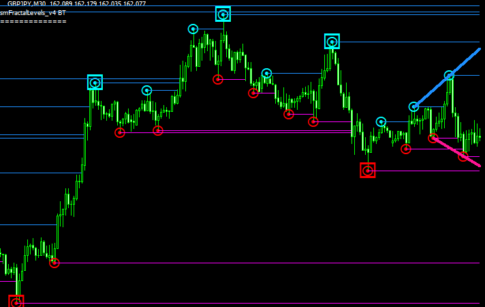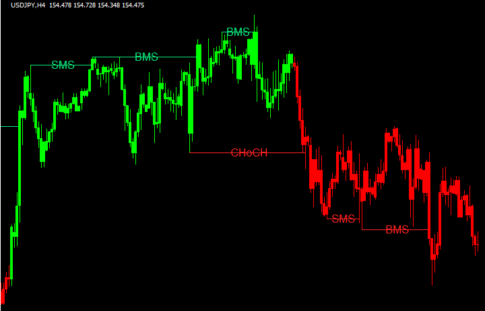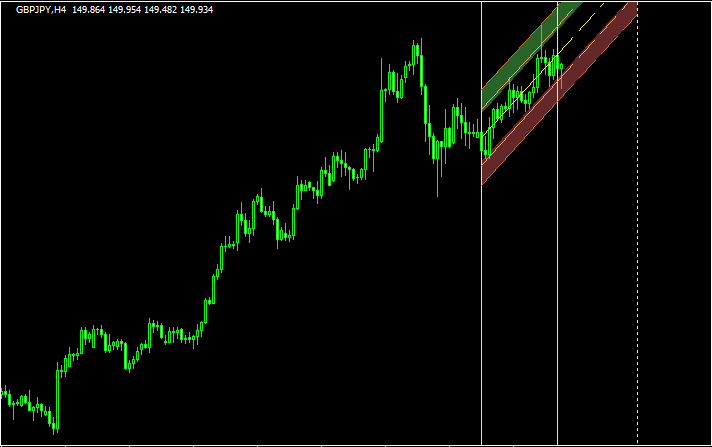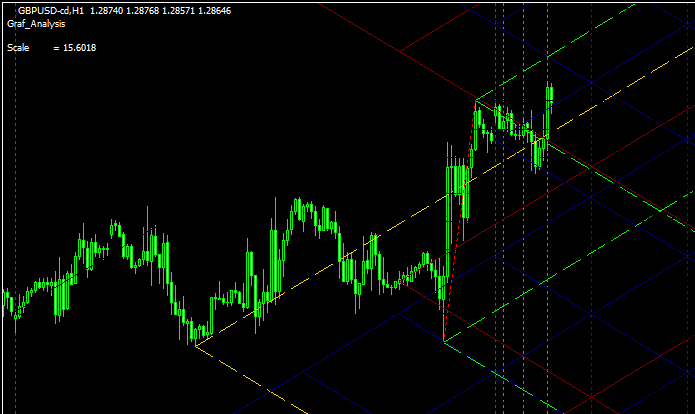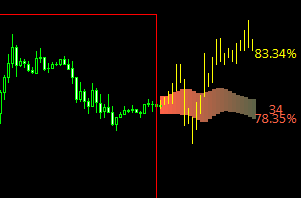滑らかな移動平均線のようなラインが描画されるインジです。
トレンド方向を見たり、エントリー方向を決めるフィルターとして利用できます。
パラメーター設定画面
このインジが表示するものはシンプルですが、非常に多くのパラメーターを変更することが可能です。
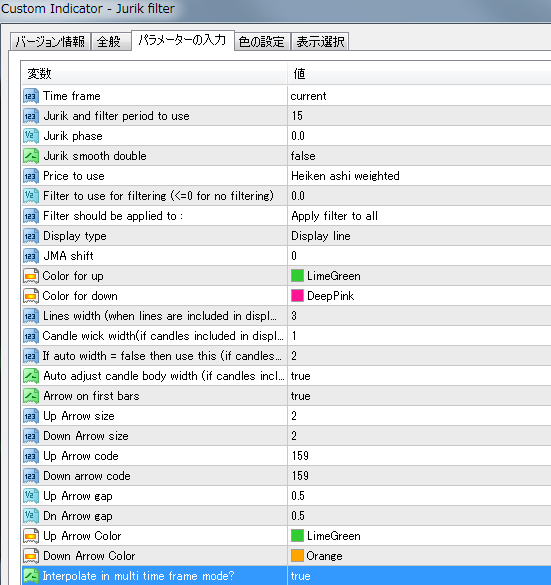
Time frame
Jurik filterはマルチタイムに対応しています。
下のチャートは1時間足に4時間足のJurik filterを表示させています。

Price to Use
Jurik filterでは様々な価格を使用して計算する事ができます。
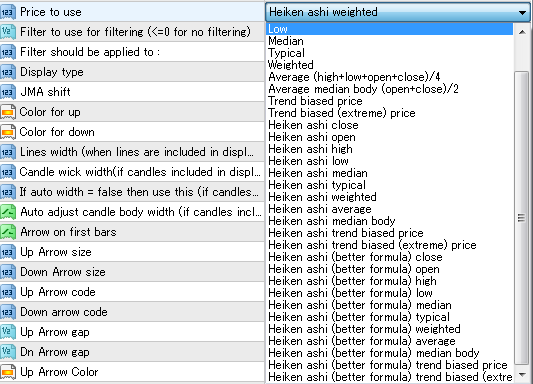
一般的には終値が普通ですが、このインジでは平均足等の値も利用できます。
Display to use
Jurik filterでは、ライン以外にも様々な表記をすることができます。
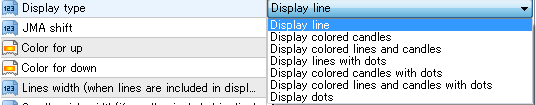
例えばDisplay lines with dotsを選択すると、下のようにラインの色が切り替わるところでドットも表示されます。
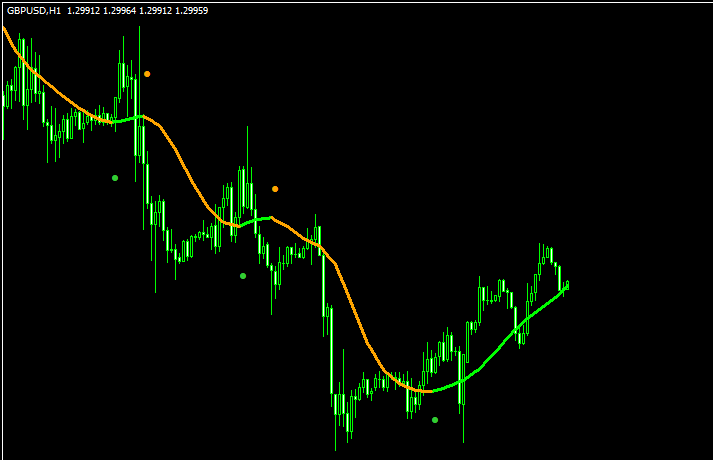
他にもDsiplay colored candles with dotsを選択すると、ローソク足の色が切り替わり、ドットも表示されます。

Jurik filterは様々な用途で利用できる優れたインジです。
色々と試してみると面白いでしょう。